To install the bot in your PC you will need to download the latest version of the BOT at www.myfarmsbot.com.
After you downloaded the file, open the Installer.msi file, and you may see the following screen
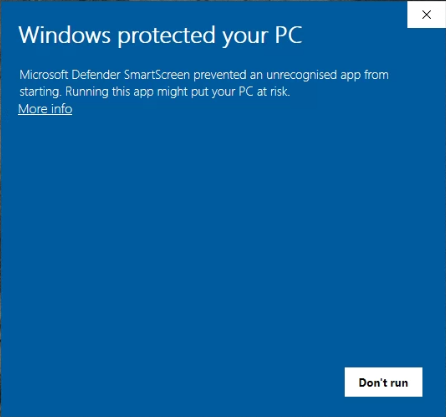
If you do see this, click in ” More Info ” on the top left, then click on “Run Anyway”.
The setup will now launch, and you will see this
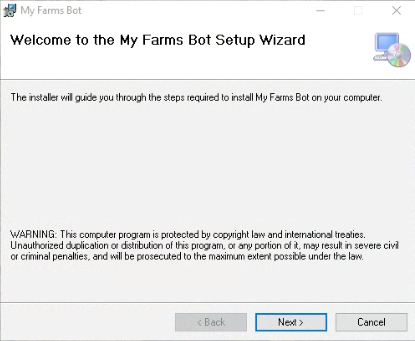
Click Next for the next screens, until you see this screen
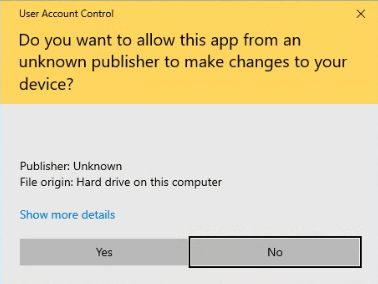
Click yes, and now the setup will finalize the Bot install
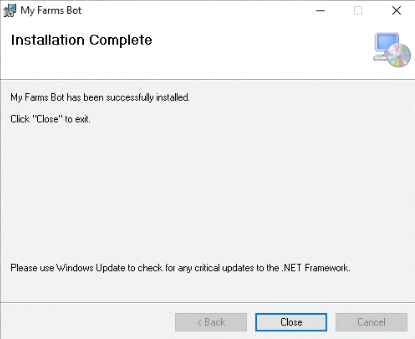
Click on Close, and you will find a MyFarms shortcut in your desktop now.
Before you open the BOT, you will need to change the time format in your PC to 24 hours, you can see how to in this tutorial



