In this post, we will show how to create instances in MEmu, so that MyFarms Bot will run with your chosen game.
Firstly, in your desktop should be a shortcut to MEmu multi instances, it’s call Multi-MEmu. Open it and you will see this
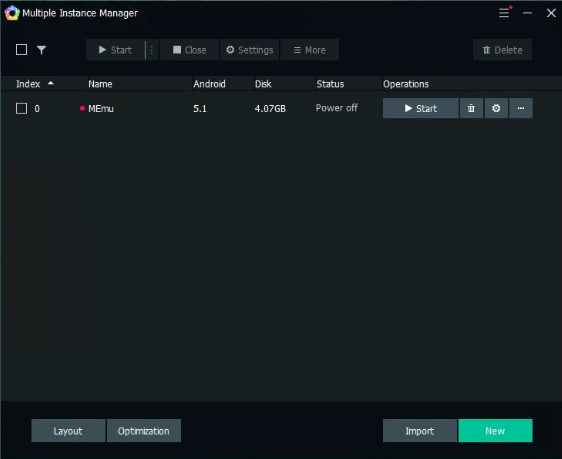
For each farm that you and to add, a new instance has to be created. To create a new instance, click on New
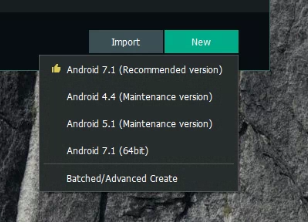
Choose your desired android version ( MyFarms recommends 5.1 ) and a few moments afterwards your new instance is ready.
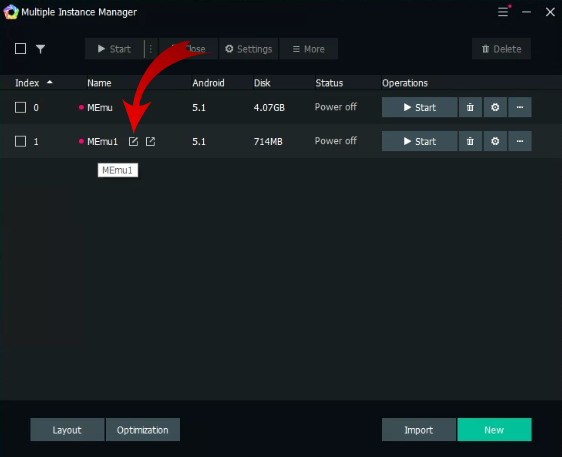
To avoid any confusions, name this instance with a recognizable name. click in that button and rename the instance.
Then click on settings for that instance.
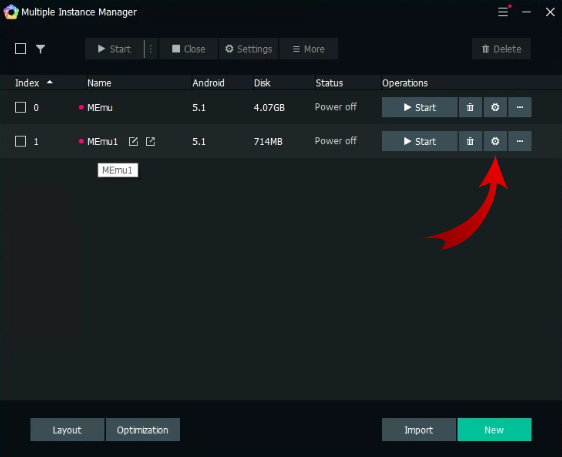
There’s a few settings that needs to be changed for optimal performance.
Under Engine change Performance settings to 1 CPU and 1280MB RAM, set DirectX as render ( OpenGL will work too, depending on your machine DirectX wont work ) and set Root mode, GPU memory optimization and ASTC cache ON.
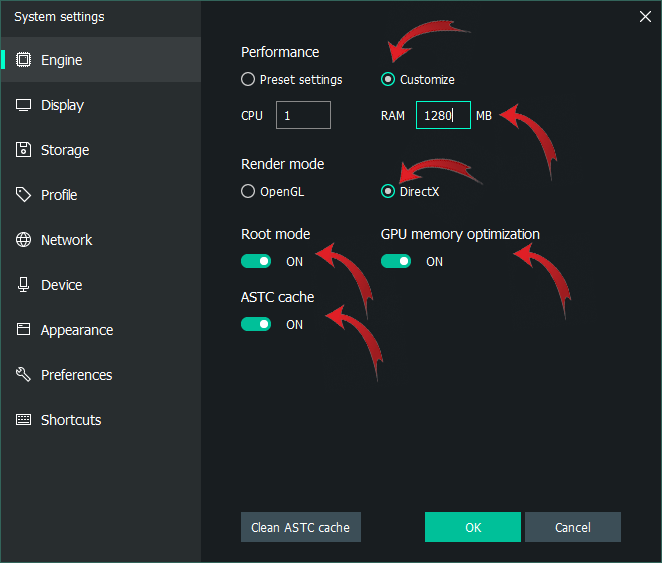
Under Display change resolution to Customize at 720 * 1280 and 240dpi, change the framerate to 30fps and disable Anti flickering
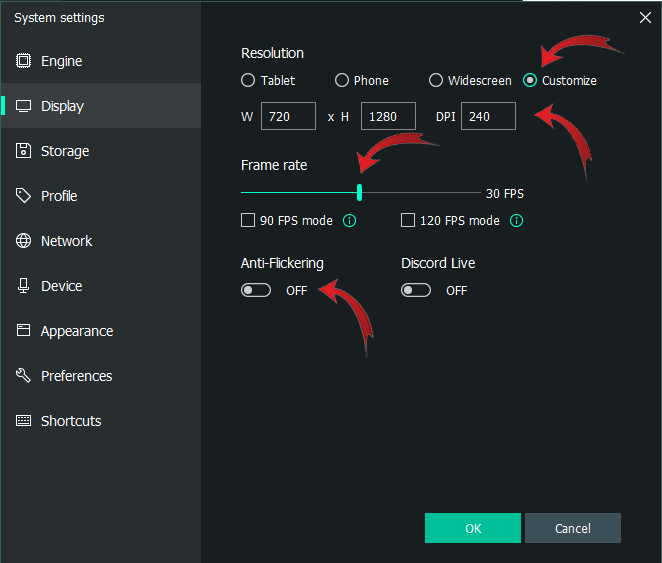
Click OK to save the settings.
This step will be needed on each instance created.
Next, you can Start the instance, by clicking Start on the instance list
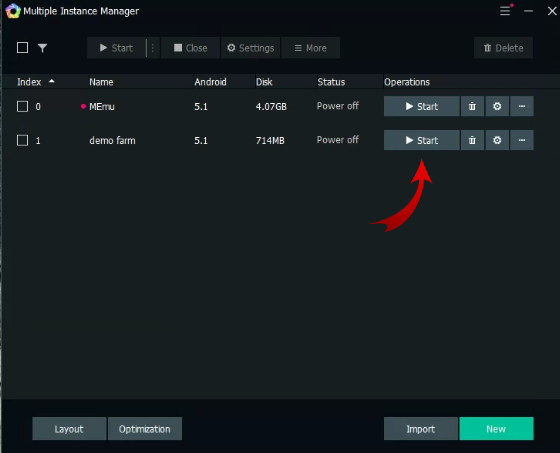
If you get a VTx error, you will need to activate Virtualization Technology in your Bios. Please read This Article to learn how to do it
After a few seconds, your instance should be fully loaded, and will look like a android phone
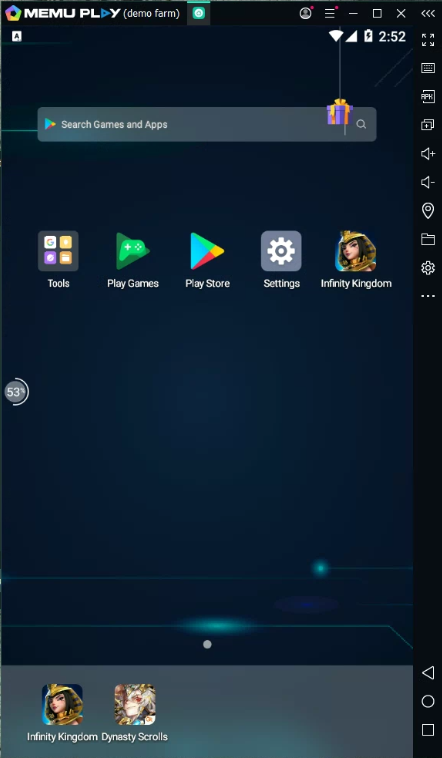
From here all you have to do is login into Google Paly using your farm email, and install the game you intend to use with MyFarms Bot



